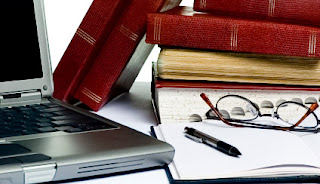Greetings!
Thursday, December 17, 2020
Writing 3 Class Notes -- Week 15 (December 17)
Friday, December 11, 2020
Writing 3 Class Notes -- Week 14 (December 10)
Greetings!
Friday, December 4, 2020
Writing 3 Class Notes -- Week 13 (December 3)
Greetings!
- Option 1: On December 2, 1867, Charles Dickens gave his first reading in America. People waited in mile long lines in New York to hear him read. Is there an author, speaker, or other person whom you would wait in a long line to hear? Why?
- Option 2: On December 1, 1824, the results of the election went to the House of Representatives because no presidential candidate had received a majority of the total electoral votes in the election, and according to the 12th amendment, Congress turned to the House to decide. What do you think of the election results and the efforts to find evidence of fraud?
- Option 3: On December 4, 1783, George Washington bid farewell to his officers, leaving military life before being elected in 1797 the first president of the United States. Do you have a favorite found father, military leader, or world leader? Who and why?
Thursday, November 19, 2020
Writing 3 Class Notes -- Week 12 (November 19)
Greetings!
Friday, November 13, 2020
Writing 3 Class Notes -- Week 10 (November 12)
Greetings!
What would you do if you were locked inside your favorite department store overnight?
What would you do if you woke up one morning to find yourself invisible?
What would you do if you were able to communicate with animals?
Sunday, November 8, 2020
Writing 3 Class Notes -- Week 10 (November 5)
Greetings!
Friday, October 30, 2020
Writing 3 Class Notes -- Week 9 (October 29)
Greetings!
Week 10 (11/5) | Writing Strategies – Parallel Structures | 1. Dellia Barrett |
2. | ||
Writing Strategies – Avoiding “There is/are” (check this site, too) | 1. Jacob Roberts | |
2. William Hutchinson | ||
Writing Strategies -- Transitions | 1. Brad Juhnke | |
2. |
Friday, October 23, 2020
Writing 3 Class Notes -- Week 8 (October 22)
Greetings!
Thursday, October 15, 2020
Writing 3 Class Notes -- Week 7 (October 15)
Greetings!
Friday, October 9, 2020
Writing 3 Class Notes -- Week 6 (October 8)
Greetings!
Thursday, October 1, 2020
Writing 3 Class Notes -- Week 5 (10/8)
Greetings!
Week 7 (10/8) | Paraphrasing & Summarizing | 1. Joseph Viskocil |
2. DelliaBarrett | ||
Mosaic Plagiarism | 1. Annika Choate | |
2. | ||
Common Knowledge | 1. Jacob Roberts | |
2. William Hutchinson |
Friday, September 18, 2020
Writing 3 Class Notes -- Week 3 (Sept. 17)
Greetings!
- 99.9% of your assignments are on Google Classroom (GC)
- You can hand in work on GC or in class but NOT BOTH
- If you do the assignment on Google Classroom, remember to "Turn In" (button in the upper right corner of the window.)
- If you have handed in an assignment during class (the paper version), please the Google Classroom assignment alone. I will assign a grade and return in.
- Some assignments can ONLY be done on Google Classroom. When that is the case, those homework assignments will be designated (GC)
- For the Final Drafts of your essays, follow these steps IN ORDER:
- Open your Rough Draft document, select/highlight all of the content (Ctrl-A) and copy it (Ctrl-C)
- Open the Google Classroom assignment for the Final Draft and then open the document/template.
- Paste the contents of the Rough Draft onto this document.
- Make corrections and revisions. (DO NOT MAKE CORRECTIONS WHILE IT IS STILL IN THE ROUGH DRAFT DOCUMENT!)
- Turn it in!
Saturday, September 12, 2020
Writing 3 -- Homework & Google Classroom
Greetings!
- Students DO NOT need to do an assignment both on paper and in Google Classroom.
- Most homework assignments can be handed in during class.
- If a student hands an assignment in class, they DO NOT need to do anything with the Google Classroom assignment
- I will mark those assignments as done and return them with a score AFTER I've corrected the paper versions
- If a student does the assignment on Google Classroom, they DO NOT need to hand in a paper version
- Some assignments can ONLY be done on Google Classroom (e.g. quizzes, discussion questions)
- I will designate these assignments as (GC) and include a link to the assignment
- Some students have handed in homework using the Rocketbook app and uploading it to the Google Classroom assignment. When they do that, they DO NOT need to hand it in again in class.
- When I grade some homework on Google Classroom, I use my Samsung tablet
- I can "write" on the document, and it saves as a pdf and attaches to the assignment, which students will see with their returned work.
- I'm experimenting to figure out the best way to correct rough drafts. I've done it with pen and paper for years, but I'm going to do one set with my tablet, and then one set comments in Google Docs. Students can give feedback about what works best for them.
- The gradebook for Google Classroom is not the greatest format for communicating with students their scores.
- If students see a score but the comment "not turned in," it's because they turned the work in during class. I have updated the score to match the one on paper.
- Some students don't like seeing the "Missing" when they know they have turned in their work. They need to be patient for me to correct the material handed in during class.
- PLEASE DON'T TURN IN A BLANK ASSIGNMENT to get rid of the "Missing" designation. I will take care of that.
- The best place to check on grades is on your student's personal Gradesheets. This document will be updated every other week.
Friday, September 11, 2020
Writing 3 Class Notes -- Week 2 (Sept. 10)
Greetings!
Saturday, September 5, 2020
Writing 3 -- Information about Google Classroom, CHAT emails, and Rocketbook
Greetings,
- Students must use their chatclasses email to join Google Classroom. Most of the students have done this, but for those who haven't, they can follow this link to the Writing 3 Google Classroom. (One difficulty some students have had is that they are going to Google Classroom via another email account. To avoid this, try closing your other email accounts so that the chatclasses account is the only one open.) The class code for the Writing 3 Google Classroom is *******.
- If a student joined Google Classroom from another account, I've removed that account.
- Some students are forwarding their chatclasses emails to another personal email account. This is a personal preference issue. I initially had mine forwarded, but then disabled that function because it was causing way too many emails in my personal account. (Here is the link to the video that Mrs. Nelson did about forwarding emails.)
- All assignments will be posted on Google Classroom. Students who are face to face can hand in assignments during class UNLESS I've designated an assignment as "GC" for Google Classroom. (All Zoom students should hand in all of the assignments via Google Classroom.) I recognize that this will be confusing until we settle into the flow of the classroom. Google Classroom is meant to be both a repository of assignments AND a place that makes distance learning an option.
- Here's a good video about Google Classroom: Google Classroom for Students and Parents
- All worksheets have been formatted onto a Rocketbook template. Again, if students are face to face and can hand in work in person, they won't need to think about the Rocketbook app. However, those students attending via Zoom or who are absent for any reason will need to use either the Rocketbook app, a flatbed scanner, or another scanning app.
- Here's an article about Rocketbook and Google Classroom
- The Rocketbook app Instructions video (including IOS)
- A video about setting up destinations.
- One student mentioned the plethora of emails regarding Google Classroom assignments. If students are careful to check for assignments on the Writing 1 classroom, they can disable the notifications. To do this, go to the settings page (click the 3 horizontal lines in the upper left corner and scroll to the bottom of the list). Students can choose to receive all notifications, some notifications, or no notifications.
- Another helpful mobile app is the Google Classroom app.
- Here's a video for how to install the app and get started (This video shows the step by step process with a music background, but some of the words on the screen are in Hindi.
)
- Make sure you sign in using the chatclasses email
- The class code for Writing 3 is *******.
Writing 3 Class Notes -- Week 1 (Sept. 3)
Greetings!
Note: The Class Notes blog post will not contain any of the hyperlinks to Google Classroom information or to Google Drive documents.
30 Steps to a Research Paper pdf
Monday, August 31, 2020
Writing 3 - Shared Google Folder, Google Classroom, and Zoom students
- Fall Writing 3 Students (Primary folder)
- Inside this folder are separate folders for each week and a Writing Assignments folder
- As always, most information sent via email will also appear on the blog -- Writing 3 - Shared Google Folder, Google Classroom, and Zoom students